
How exciting it is for businesses to get all the reports of all the social media campaigns including Facebook ads, Google AdWords all in one place. There are millions of Google analytics users around the world but very few know the detail reporting of Google AdWords.
To achieve a higher success rate, businesses require finding out how customers are responding to them and what are the best practices of their customers. Google Analytics dashboard is the best way to track it. This dashboard is user-friendly and simple that squeezes everything in one including SEO, social, referral traffic and more.
It's very surprising to know that you can have up to 20 dashboards with 12 widgets on each. The cracking part is you can create those dashboards with only the metrics you care about- and then analyze them all on one screen.
We gathered the top seven google analytics function to enhance your business:
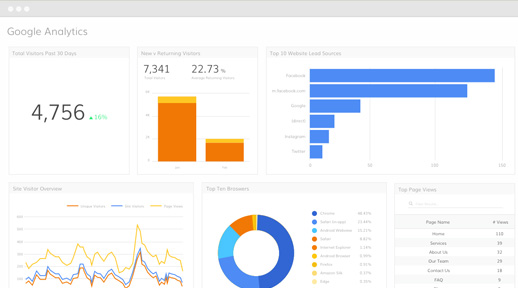
The businesses are very competitive, and who will not like to calculate their wins? But the journey is not very easy. Customers walk through the whole process to get converted. But what is this process? What are the overall goals for your website?
This was all about your successful customers, what about the unsuccessful ones? Why did you fail to gain them? How will you fill the loopholes?
To stay up to date with this information is very important and Google analytics funnel helps website users take specific paths from start to finish, and every site has a goal for its visitors. Google Analytics funnels track this journey so that you can optimize your website and ensure visitors hit your goals.
Get a sneak peek at your guide to design Google analytics dashboard
With GA4 (Google Analytics 4) dashboards, you can easily see important information and metrics for your website or app. The dashboards are designed to make it simple to understand your analytics data at a glance. It's like having a visual summary of everything you need to know in one place.
Here's a brief explanation of GA4 dashboards:
GA4 dashboards are an incredibly helpful tool that allow you to keep an eye on how your digital properties are doing. By providing a clear, easy-to-understand visual display, they give you the ability to see how users are interacting with your website, social media accounts, and other online platforms. By analysing this data, you can figure out which areas are performing well and which ones need some work, giving you the insights you need to make smart decisions regarding how to improve your online presence and engage with your audience.
"Webplanners has really delivered on every expectation. We have been very impressed! Thank you for a wonderful SEO Team that really helped me getting on top."
Fixit Automotive
"Webplanners' strategic expertise has been pivotal in the monumental growth and success of APC. Their adept management of multiple website versions has been nothing short of spectacular."
Damian Hone, Managing Director of Australian Paving Centre
"Webplanners follows latest strategies to generate leads for any business, proficient team who work according to Google Algorithm.Good Job Guys!"
Polar Cleaning